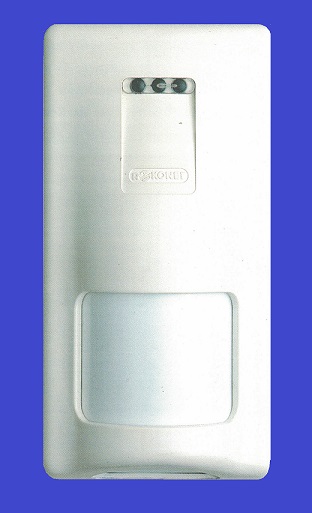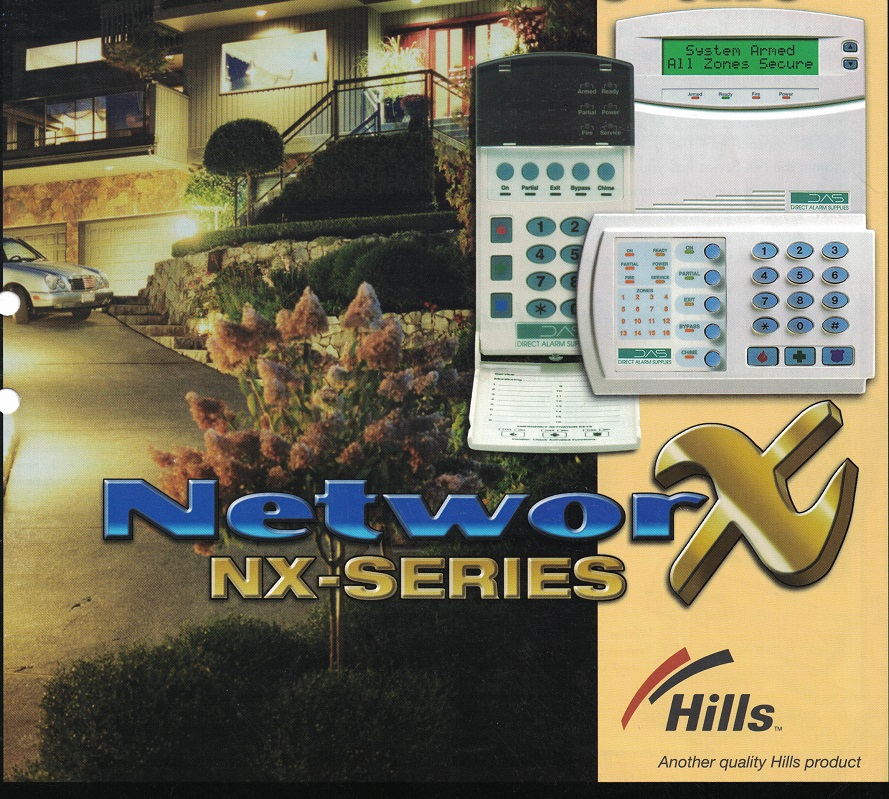HOW TO ARM DAS DL ALARM SYSTEM FROM KEYPAD
|
Make sure the green READY light is on (areas are sealed) Enter USER CODE eg. 2 5 8 0 or press 3 if is has been programmed in by a technician (known as Quick Arm) Check to see the Red Arm light on keypad comes ON ARMING YOUR SECURITY SYSTEM ---- To Arm the DAS DL series alarm system, close doors and windows. The green "READY" light on the code pad will be illuminated when the protected zones and sensors are secure. If any of the zones are isolated, a sensor in that zone can be violated without affecting the "READY" light. The security system will not arm if the "READY" light is not illuminated. With the "READY" light on, you may arm the security system with your 4-digit Code. Each time a key is pressed on the keypad, a short tone (beep) will sound. If the code pad beeps three times after a code entry, it is an indication that the code has not been accepted. Press the [#] key (reset) and re-enter a valid code. The DAS DL code pad sounder can be silenced by re-entering your four digit code. If the "POWER" light is off, that means you have no mains power. When the security system has accepted a valid code, the red "ARMED" light will illuminate indicating that the system has been turned on. The user must leave within the exit delay time. DISARMING YOUR SECURITY ALARM SYSTEMEnter USER CODE eg. 2 5 8 0 Red Arm light on the keypad goes OFF When you return to your property the code pad will sound a continuous tone (beep) for the duration of the entry delay time. Enter a valid code within this entry time and the red "ARMED" light will turn OFF, and the tone will stop. The security system is now DISARMED. If a valid code is not entered before the end of the entry delay time, an alarm will occur. (NOTE: IF THE EXTERNAL BLUE LIGHT IS FLASHING WHEN RETURNING TO YOUR PREMISES, THE DL DAS ALARM SYSTEM HAD BEEN ACTIVATED AND THE RED "ARMED" LIGHT WILL FLASH AS WELL, PLEASE DO NOT ENTER YOUR PREMISES AND CONTACT YOUR SECURITY PATROL COMPANY.) Changing codes on the Das DL Series must be done with the master code.If you do have the master code, changing the user codes is quite easy to change.Changing the master and user code for the DL-100, DL-150, DL-200, DL-250, DL-300,For user 1 (master code): change from 1234 to 2015 (eg, If the master code is set to 1234 ) *1# 1234 *1# 2015 *1# User 4 from whatever it is now to 4545 (eg, If the master code is set to 1234 ) *4# 1234 *4# 4545 *4# Deleting user code 1 (eg, If the master code is set to 1234 ) *1# 1234 *1# 1234 *1#
Sensors can be programmed to isolate. Example to Enable bypassing zone 2 - enter *2* the zone light 2 should be lit. Then arm the system. in Locations 219-224: Assigning Special Characteristics For Zones (If you have a DAS DL LCD Keypad). Partial ArmThis unique home level arming permits you to remain inside your home and only arm areas that are not occupied. For example, Night Arming. Partial arm must be programmed in for this feature to work. Quick ArmIf programmed in by technician the DAS DL series Keypad can be armed by entering a one button "Quick Arm" code which is [3]. by default. Alarm MemoryTo view the history of your previous alarm activation, press [0] and wait 5 seconds. The zones that were activated during the last alarm will flash for 5 seconds. This condition will stay in memory until the next alarm activation. |
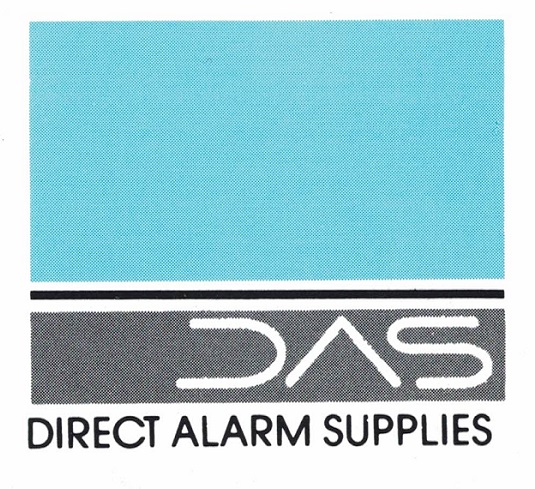




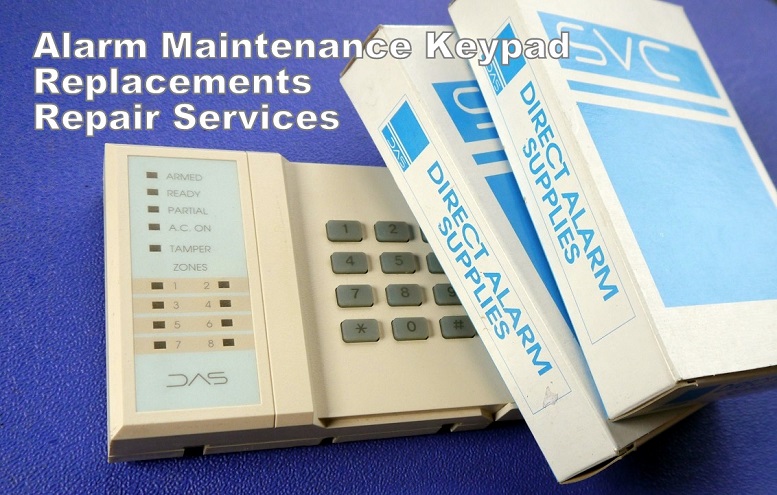
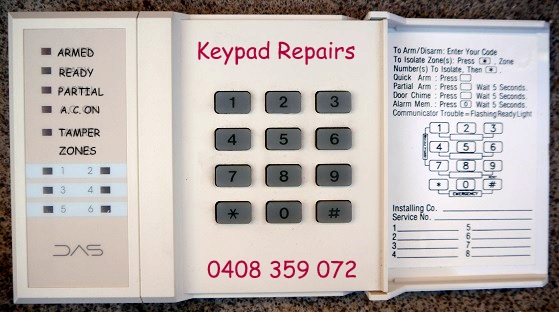
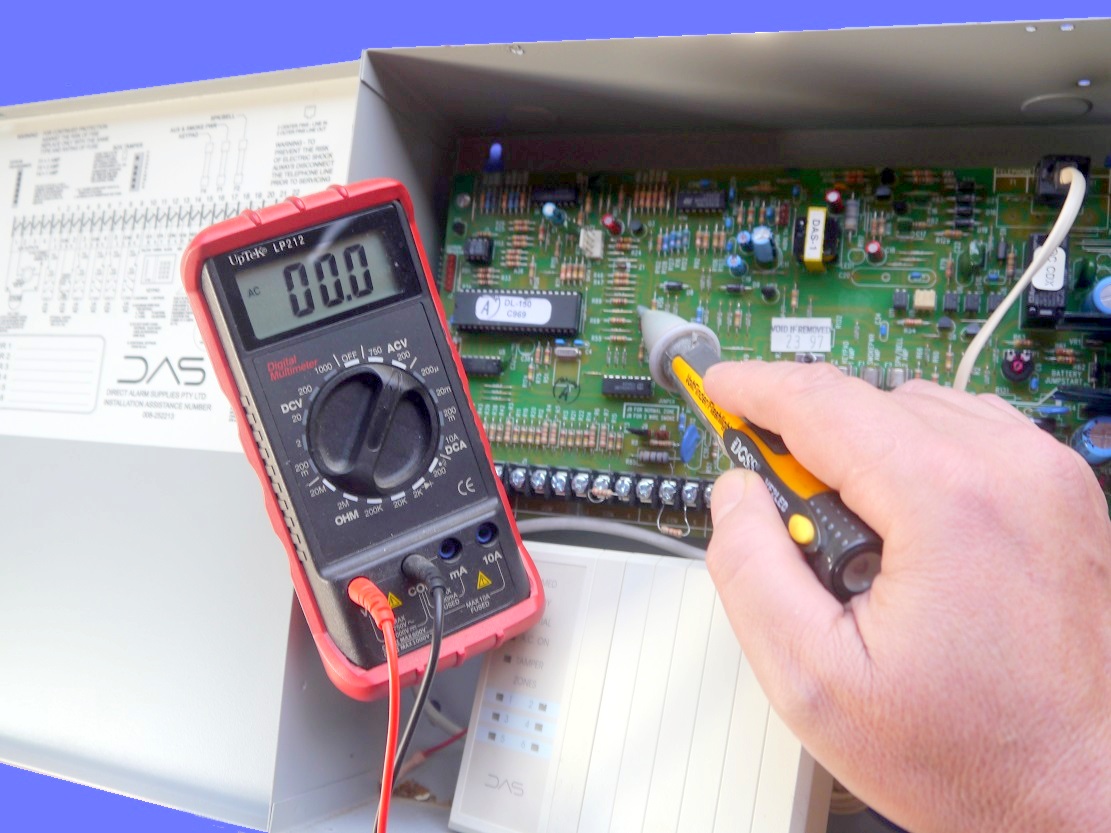

 Does your existing DAS DL Series alarm system have keyring remote controls? Our Alarm Maintenance can connect remote controls to current old and existing alarms. We can install keyring remotes for arm disarm to most DL SERIES SVC alarm systems
Does your existing DAS DL Series alarm system have keyring remote controls? Our Alarm Maintenance can connect remote controls to current old and existing alarms. We can install keyring remotes for arm disarm to most DL SERIES SVC alarm systems