Clipsal Alarm Repairs & Service Maintenance
Mobile: 0408 359 072
Clipsal Alarm System Repairs - Services in Melbourne
|
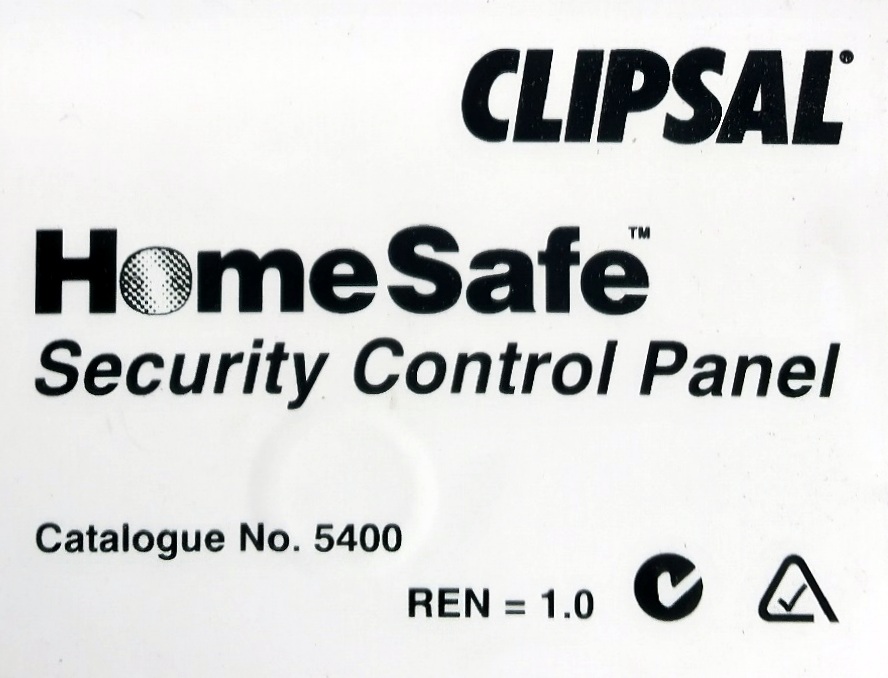 |
We service Clipsal home safe 5400 alarm battery light flashing - battery light flashing - Clipsal alarm keypad beeping - alarm resets - Clipsal alarm battery maintenance - keypad repairs - service alarm sirens stopped - smoke detectors chirping serviced - false alarmingWe Stock a wide range of alarm parts old and new model Clipsal keypads including Clipsal 5400 devices to detectors, sirens, control panel, reed switches, wireless and hard wired devices, receiver units and much more
We service Clipsal alarm systems with intermittent false alarms and beeping keypads. We can repair many types of these security systems for fast reliable services in Melbourne. System faults on the keypad may cause a flashing indicator lights and beeping keypad to occur. Our Clipsal Security service provide reliable security repairs to protect your home and business and we are Australian owned. Clipsal Security Systems provide reliable security systems for home and business and are Australian owned to protect your property.
Clipsal alarm system reset should be done by a qualified technician. If your alarm system is beeping or have a flashing light on your keypad, this is a sign that your security system requires servicing. If your keypad is not working this is a sign it maybe a fault with the mother board in the control panel. Alarm maintenance can fix these issues promptly |
 |
Is your Clipsal alarm system false alarming?
Clipsal Alarm Systems manufactures very reliable alarm systems for home and business providing many high quality features to protect your property. Our technicians do provide alarm services including changing pin codes and for newly purchased homeowners including leased properties. Useful functions to the Clipsal D8x alarm systemThe Clipsal Security system has the ability to have two common ARM modes, Home mode and Day Mode. The home mode can be programmed for at home intruder protection. This means you can have window door sensors, etc ARMED at night that activate a forced entry when you are at home while all other areas are bypassed, eg. Bedroom detector. Armed mode is for property protection while you are away The Clipsal Security D8X Alarm System supports 56 user key fobs. The keypad can be easily configured for door chime operation. Has an inbuilt CEL GSM unit for phone line connection to back to base or private monitoring to your mobile. This enables the alarm panel to call your phone when there is an alarm. When you answer you will hear a voice and listen to the prompts. A maximum of two phone numbers allowed. Can be set up for contact ID monitoring through a 24 hour control room. Supports a built in GSM dialer unit. The Clipsal CELL also has the ability to connect to your home broadband via a Clipsal IP Module to your smartphone. Clipsal alarm systems supports |
- Supports both wireless or hardwired devices
- Arm property protection mode while you are away & stay at home mode (day - night - sleep)
- 4 ways to activate: Area 1, Area 2, Home mode and Day mode
- Control room monitoring or private alerts to your mobile phone
- Up to 56 remote control key fobs
- Exclude zones to Clipsal Programming for partial arming disarming
- User friendly Navigator touch screen keypad or standard keypads
- multi areas operation
- programmable auxiliary outputs for outside lighting, heating, cooling, garage door opening and much more
- chime zones, day zones when your on the premises to keep everyone safe
 |
Security Licence 71826620S |


 Does your existing Clipsal alarm system have key ring remote controls? Our Alarm Maintenance supply and fit remote controls to most existing Clipsal alarm systems. We can install new key fob for prompt alarm service to most areas.
Does your existing Clipsal alarm system have key ring remote controls? Our Alarm Maintenance supply and fit remote controls to most existing Clipsal alarm systems. We can install new key fob for prompt alarm service to most areas. Clipsal alarm systems with false alarms or a beeping sounding code pad can wake you up in the middle of the night if not serviced and maintained in time. Alarms going off for no apparent reason can be very annoying. Our Clipsal alarm service technicians can fix many different types of models. Environmental and other security system faults may cause a flashing control panel light and beeping keypad to occur. You may experience false alarms created by a tamper zone service fault created by a siren box unit, movement sensors or a main control panel protection device.
Clipsal alarm systems with false alarms or a beeping sounding code pad can wake you up in the middle of the night if not serviced and maintained in time. Alarms going off for no apparent reason can be very annoying. Our Clipsal alarm service technicians can fix many different types of models. Environmental and other security system faults may cause a flashing control panel light and beeping keypad to occur. You may experience false alarms created by a tamper zone service fault created by a siren box unit, movement sensors or a main control panel protection device.