 Service Ph: 0408359072
Service Ph: 0408359072
Crow alarm repairs & Call out services to Power series -Runner
 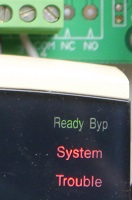    |
Crow Alarm System Servicing & Alarm Repairs to Crow Powerwave Runner series keypad Repairs - UpgradesWe Stock a full range of Crow keypads - Old, Obsolete and Current ModelsOur Alarm Maintenance can replace - service - Emergency alarm repairs to existing Crow alarms systemsCrow Alarm System Resets - Trouble light ON - Alarm Programming and Factory DefaultsWe service keypad memory light flashing - Power light flashing - Service light flashing - Alarm keypad beeping - Alarm system reset - Alarm battery replacements - Keypad replacements - Alarm Beeping fault - Smoke alarms beeping - Crow trouble light ON - Crow system light flashing - Adding Replacing Remote Control Key fobs - Tamper zone faults fixed - If you cannot ARM your Crow alarm system - Open zone fault - False alarms repaired 

Does your existing Crow alarm system have key ring remote controls? We can connect them to most alarms including Crow Runner, Crow Powerwave security systems Crow alarm system reset should be done by a qualified technician. In most cases, the installer code is not known and makes this process difficult to do yourself. A full factory default is then required. If your alarm system is beeping, this is an indication that your alarm system needs to be serviced. Is your Crow alarm system false alarming?There is nothing more annoying than your alarm system false alarming and a beeping keypad. Waking up in the early hours by the alarm sirens for no apparent reason is very troublesome. Environmental and active system faults can cause a beeping code pad and trouble light to occur. Our experienced service technicians can check and repair the fault to your alarm system. Our alarm service technicians can repair many different makes and models. The Crow Runner 2 Series, Crow Powerwave is the skillful combination of skillful engineering and technical advancements in Australia. How to Arm Your Crow alarm system Check that the green indicator is illuminated to show that zones are closed (doors, and windows). The system is ready to be armed. If the green indicator is not illuminated, the zone LED light 1 to 8(16) is lit displays the open zones. Press the ARM key button on your code pad to turn ON your alarm system (if programming enabled by your installer) or enter your alarm code and then press ENTER There is an exit delay prior to the system being armed. During this time delay, a slow beeping sound is heard to remind you the alarm system will be on shortly. This is giving you time to exit your premises. Then the A indicator lights up to indicate that the system is fully armed. Disarming your Crow alarm system Upon entry, your alarm keypad will be beeping to indicate you are in entry mode giving you time to Enter your alarm code and press the ENTER button on the keypad. Enter your alarm code and press the ENTER button on the keypad. The A indicator goes out to indicate that the security system is disarmed. How to Arm Disarm the System when Home Press the STAY key button on your code pad or alarm code then press ENTER to turn ON your Crow alarm system home function. Then the A indicator FLASHES to indicate that the system is armed in home mode To Disarm, your alarm keypad will be beeping to indicate you are in entry mode giving you time to Enter your alarm code and press the ENTER button on the keypad. The A indicator goes off to show you that the system is now disarmed.
|