 Service: 0408359072
Service: 0408359072
DSC Alarm repairs - Security alarm system service call outs in Melbourne
  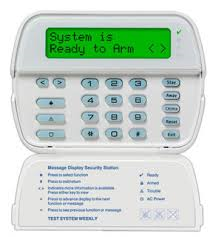   |
DSC Alarm repairs - Security alarm system service call outs
DSC Alarm System Resets - Programming - Keypad Replacements - Keypad Repairs. We have a good range of Reconditioned DSC Keypads and main units in stockWe can reset your DSC alarm system if you don`t know your alarm code DSC alarm system programming should be done by a qualified technician. In most cases the program code is not known and makes this process difficult to do yourself. A full factory default is then required. If your alarm system is beeping, this is a signal that your alarm system needs to be serviced. We do battery replacements to many DSC alarm systems |

|
|
We sell a good range of reconditioned keypads for many older type systems PC 510, PC 550, PC 560, PC 1565, Power 1832, 1864, Power 832, DSC PC 1550, DSC PC 1816, Wireless Alexor 9155, Classic Keypad. We service code pad indicator trouble light ON - Alarm keypad beeping - DSC Alarm system reset - Alarm battery replacements - Keypad repairs - DSC alarm system service light ON - DSC Alarm Beeping fault - Upgrades - Emergency turn OFF alarm - Yellow triangle indicator lit - Yellow trouble light ON - Alarm battery replacements - If you cannot set your alarm system - Tamper zone faults fixed - Open zone fault - False alarms repaired - Phone technical support - Emergency call-out services to your home and business
Is your DSC alarm system false alarming?
DSC (Digital Security Controls)DSC is a leader in digital security that make state-of-the-art security systems, industry-leading internet alarm monitoring products and now modern reliable wireless panels. DSC puts forward a unique combination of state-of-the-art technology and industry knowledge. This results in strong durable security solutions of the greatest quality that are very simple to operate and easy to upgrade. DSC alarm systems can be properly monitored by our monitoring company and also supports self monitoring by telephone or mobile phone DSC Alarm System Master Code The 4 digit Master Code is used to arm and disarm the security system, to program additional security codes and to change other system features. The Master Code will be supplied to you by your installer to the secret number of your choice. Arming your alarm system tips: Check the following items before arming the system: Bypass Light If the “Bypass” light is ON, insure that zones are intentionally bypassed before arming the system (See Zone Bypassing section). Trouble Light If the “ Trouble” light is ON, check to see what the trouble condition is and call for service. Ready Light If the “Ready” light is NOT ON, check to see that all doors and windows are closed. The system cannot be armed unless the “Ready” light is ON indicating that all zones are closed. NOTE: The system may be armed with a zone bypassed or a trouble present but your security protection will be reduced. Ready Light If the “Ready” light is NOT ON, check to see that all doors and windows are closed and that every person is outside. The system cannot be armed unless the “Ready” light is ON indicating that all zones are closed. The Alphanumeric PK 5500 keypad will normally display a green check light before you ARM the system How to Arm your DSC alarm system Enter your 4 digit access code. As each digit is entered, the keypad sounder will beep. If the correct access code is entered, the keypad sounder will beep quickly and the “Armed” light will come ON. If the access code was entered incorrectly or the “Ready” light comes ON, the keypad buzzer will sound steadily for 2 seconds. If this occurs, press the [#] key and re-enter your access code. When the correct access code is entered and the “Armed” light comes ON, exit the premises through the door indicated by your installer as the Exit/Entry door. At the end of the exit delay period, all lights, except the “Armed” light, will go out and the system will be armed. The exit time delay can be changed by your installer. Auto-Bypass Option - Home-Away Arming This feature, if selected by your installer, will allow you to arm your system with any valid user code and the system will automatically bypass the interior zones. The “Bypass” light will come on. If you exit within the allowed exit time, the system will automatically activate the interior zones and the “Bypass” light will go out. This feature is designed to save the customer from having to manually bypass interior zones each time they wish to arm the system and remain at home. In residential applications where the system has been armed and the interior zones are automatically bypassed, the interior zones can be reactivated from a keypad that is outside the interior zone's protection area. To reactivate the interior zones, press [*] then [1] and the “Bypass” light will go out. 3 Entry Delay Off Arming If you wish to arm your system and eliminate the entry delay, enter [*][9] before your access code. The “Armed” light will flash as a reminder that the system is armed and has no entry delay. An entry through any zone programmed as a delay zone will create an instant alarm. e.g. To arm without entry delay, press [*][9][access code] How to Disarm your DSC alarm system Enter the premises only through the door(s) designated entry door. Entering by any other door may sound an immediate alarm. As soon as the entry door is opened, the keypad sounder will come on to indicate that the system should be disarmed. Go to the keypad and enter your four digit access code. If an error is made entering the code, press the [#] key and enter your code again. As soon as the correct code is entered, the “Armed” light will go out and the keypad sounder will silence. The correct access code must be entered before the entry time expires. The entry time delay may be changed by your installer. If an alarm occurred during the period the system was armed, the “Memory” light and the zone light of the zone that caused the alarm will flash for two minutes. After the two minute period, the “Memory” light and zone light will stop flashing and the panel will return to the ready state. Pressing the [#] key during the two minute period will cancel the alarm memory display. If a trouble is present when the panel is disarmed, the “Trouble” light will come ON (See your manual for Trouble Conditions section to determine the source of the trouble.) Note that troubles will not display while the system is in the Alarm Memory Display Mode. If you return home and find that an alarm has occurred while you were away, the strobe light outside will be flashing DSC Quick Arm Feature When the Quick-Arm feature is enabled, the system may be armed simply by pressing [*][0] instead of the 4 digit access code. This feature allows a person to arm but not disarm the system. Enter [*][6][Master Code][4] to turn the Quick-Arm feature ON and OFF. When the command is entered, the keypad buzzer will beep 3 times if Quick-Arm is being enabled and will sound one long beep if it is being disabled. Press [#] to return to ready. Alarm Memory Display for DSC alarms If the “Memory” light is ON, an alarm has occurred during the last armed period. The alarm memory will automatically be displayed when the system is disarmed (See Disarming the System). Press [*] then [3] to display the zone which caused the alarm. Press [#] to return to Ready. NOTE: The alarm memory is cleared each time the panel is armed so that any alarms showing are alarms that occurred only during the last armed period. Keypad Zones DSC There are three keys on the keypad labelled [F] Fire, [A] Auxiliary and [P] Panic. These keys are only functional if they have been programmed by your installer. The installer should indicate which of these keys are functional by placing a coloured label next to the key symbol on the keypad door label. [F] Fire Holding this key down for two seconds will sound a Fire Alarm. The alarm will sound pulsing. The keypad will sound three beeps once the panel has accepted the alarm. An auxiliary warning device is also activated if your installer has connected it to your system. To silence the alarm, enter a valid access code. [A] Auxiliary Holding this key down for two seconds activates this function if your installer has programmed it. There is no audible alarm and no lights on the keypad will come on. When the panel has accepted the alarm, the keypad will sound a series of beeps. An auxiliary warning device is activated ONLY IF connected to your system by your installer. [P] Panic Holding this key down for two seconds causes a steady tone on your siren or bell if your installer has programmed this key for audible operation. An auxiliary warning device is also activated if your installer has connected it to your system. Enter a valid access code to silence the DSC alarm system DSC Zone Bypassing Use zone bypassing when access is needed to part of the protected area while the system is armed. Bypassed zones will not cause an alarm. Zones that are temporarily out of service due to damaged wiring or contacts may be bypassed to allow system arming (partial protection) until repairs can be made. Zones cannot be bypassed after the system is armed. To bypass DSC zones: Enter [*][1][Zone number(s) to be bypassed] Enter zone number(s) as single digits (1-6). As each zone is bypassed, the zone light will come ON. If a zone is bypassed in error, press that zone number again and the zone light will go OFF indicating that the zone is not bypassed. Press [#] to return to Ready. To recall the last group of zones bypassed: Enter [*][1][9] Zone lights for the last group of zones bypassed will come ON to show which zones are bypassed. If you wish to add or delete a zone from the group, press [#] to exit then go to zone bypass as described above. Press [#] to return to Ready. For security reasons, your installer may prevent the bypass command from working on certain zones. The “Bypass” light is ON as long as ONE or more zones are bypassed. |
Servicing many types of DSC security systems including:
DSC Service PC550, PC 560, PC1500). PC1550., CLASSIC PC1565, Power Series PC-1616 -5020, Power Series 1832 DSC DSC PC-1864, DSC PC5010, DSC 1616, DSC Alexor PC9155 Wireless, Classic PC 864, NESS NESS KEYPADS BOSCH SOLUTION NETWORX - NX SERIES HILLS RELIANCE DAS DL KEYPAD ADEMCO VISTA CK SYSTEMS HONEYWELL EDM DSC CROW MOD Modern Security Systems & Much more in MelbourneAlarm Maintenance Security Licence 71826620S |
 Does your existing DSC alarm system have key ring remotes? Alarm Maintenance can install new key fobs to your existing alarm system including hard wired and wireless equipment. We can fit key fobs to most DSC alarm systems. Give us a call to have this installation complete for fast call out in your area
Does your existing DSC alarm system have key ring remotes? Alarm Maintenance can install new key fobs to your existing alarm system including hard wired and wireless equipment. We can fit key fobs to most DSC alarm systems. Give us a call to have this installation complete for fast call out in your area There is nothing more annoying than your DSC alarm system with false alarms and a beeping keypad. Waking early hours in the morning by the alarm sirens for no apparent reason is very annoying. A number of system faults may cause a DSC beeping keypad and trouble light to occur. Our highly trained service technicians can analyze and repair the fault of your DSC alarm system
There is nothing more annoying than your DSC alarm system with false alarms and a beeping keypad. Waking early hours in the morning by the alarm sirens for no apparent reason is very annoying. A number of system faults may cause a DSC beeping keypad and trouble light to occur. Our highly trained service technicians can analyze and repair the fault of your DSC alarm system