 Service: 0408359072 Callouts in Melbourne
Service: 0408359072 Callouts in Melbourne
| Home Hills Services Contact |
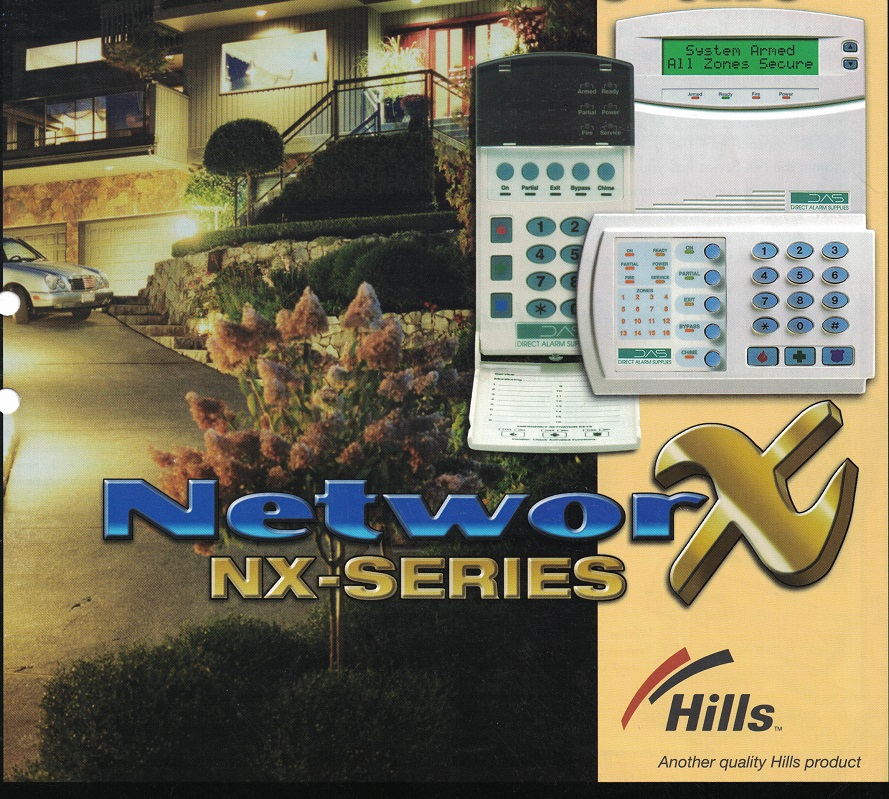   |
Hills alarm repairs - Alarm Maintenance services for urgent call-out response in Melbourne to Hills Reliance security systems
|
 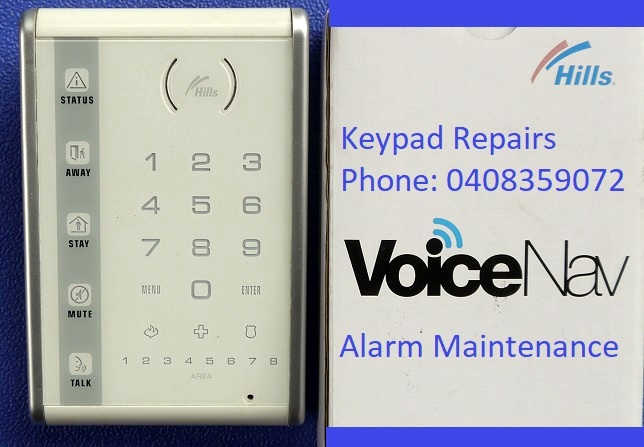 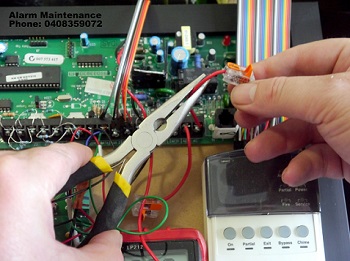 |
 Does your existing Hills alarm system have remote controllers for arming and disarming?
Does your existing Hills alarm system have remote controllers for arming and disarming?
We can repair your fobs on-the-spot including supply and program new remotes
   |
SHORT LIST USER MANUAL HILLS RELIANCE ALARM SYSTEMHow to ARM your Hills alarm system from your keypadEnsure the green READY light is on (areas are sealed) close the doors and windows Enter USER CODE eg. 6 9 3 9 or just press the "ON" button Make sure that the red ARMED & Green ON light illuminates If any of the zones are isolated, a sensor in that zone can give a mixed reading affecting the "READY" light (green light flashing). The security system will not arm if the "READY" light is not illuminated green. With the "READY" light on, you may arm the security system with your 4-digit Code. Each time a key is pressed on the keypad, a short (beep) will sound. If the code pad beeps three times after a code entry, it is an indication that the code has not been accepted. Press the [#] key (reset) and re-enter a valid code. The Hills code pad sounder can be silenced by re-entering your four-digit code. When the security system has accepted a valid code, the red "ON" light will illuminate indicating that the system has been turned on. The user must leave within the exit delay time. How to disarm your Hills security alarm systemEnter USER CODE eg. [6] [9] [3] [9] if code is 6939 - keypad "ON" light goes OFF When you return to your property the keypad will sound a continuous tone (beep) for the duration of the entry delay time. Enter a valid code within this entry time and the red "ON" light will turn OFF, and the tone will stop. The security system is now DISARMED. If a valid code is not entered before the end of the entry delay time, an alarm will occur. How to change the first user code to your Hills security systemEnter from keypad *5 followed by your 4-digit master code followed by [0][2] followed by new 4-digit user code then press [#] to save and exit programming
|
WE REPAIR MANY MAKES TO FAULTY ALARM SYSTEMS INCLUDINGNESS NESS KEYPADS BOSCH SOLUTION DAS NETWORX - NX SERIES - HILLS ALARM BEEPING Hills R8 alarm service Hills Reliance R12 alarm system repairs, Hills Reliance R128, Networx NX-4, Networx NX12, Networx NX-16, Networx Hills Reliance R128 Hills Keypads sales, Hills Touch Nav keypad, NX-8, Interlogix, DAS DL KEYPAD - ADEMCO - DSC - VISTA - CK SYSTEMS - HONEYWELL - EDM & Much more |
sales@alarmmaintenance.com.au
| Master Licence 71826620S |


