 BOSCH Services: 0408359072
BOSCH Services: 0408359072
Bosch alarm repairs - call out services to Bosch 880, Bosch 862 Ultima, Bosch ICP488, Bosch 2000-3000 in Melbourne
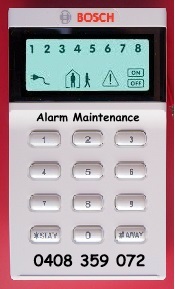 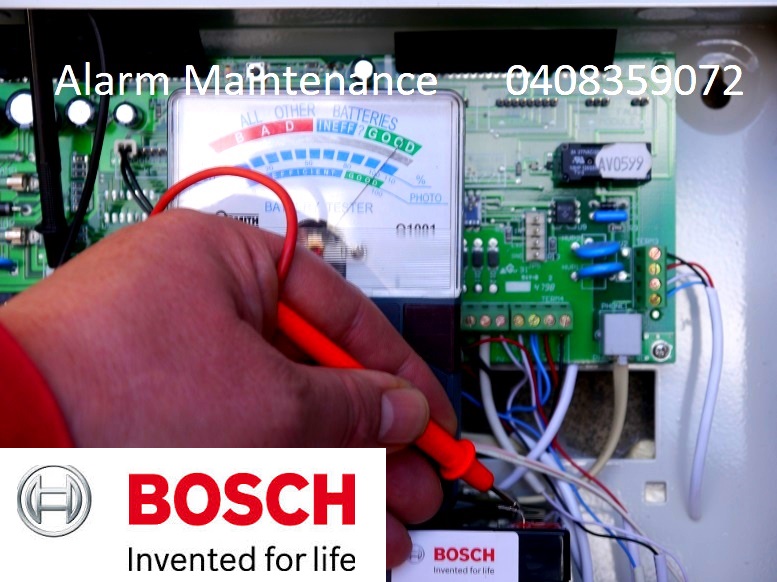 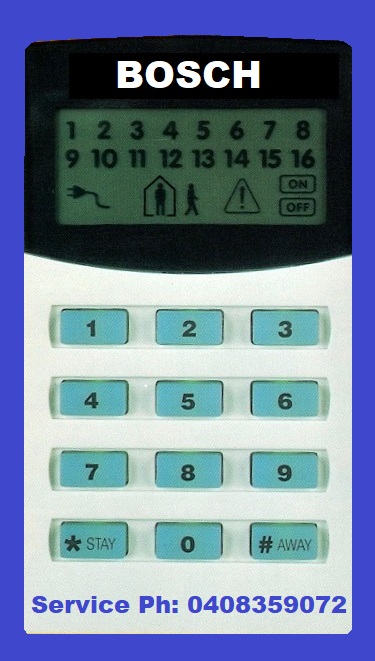  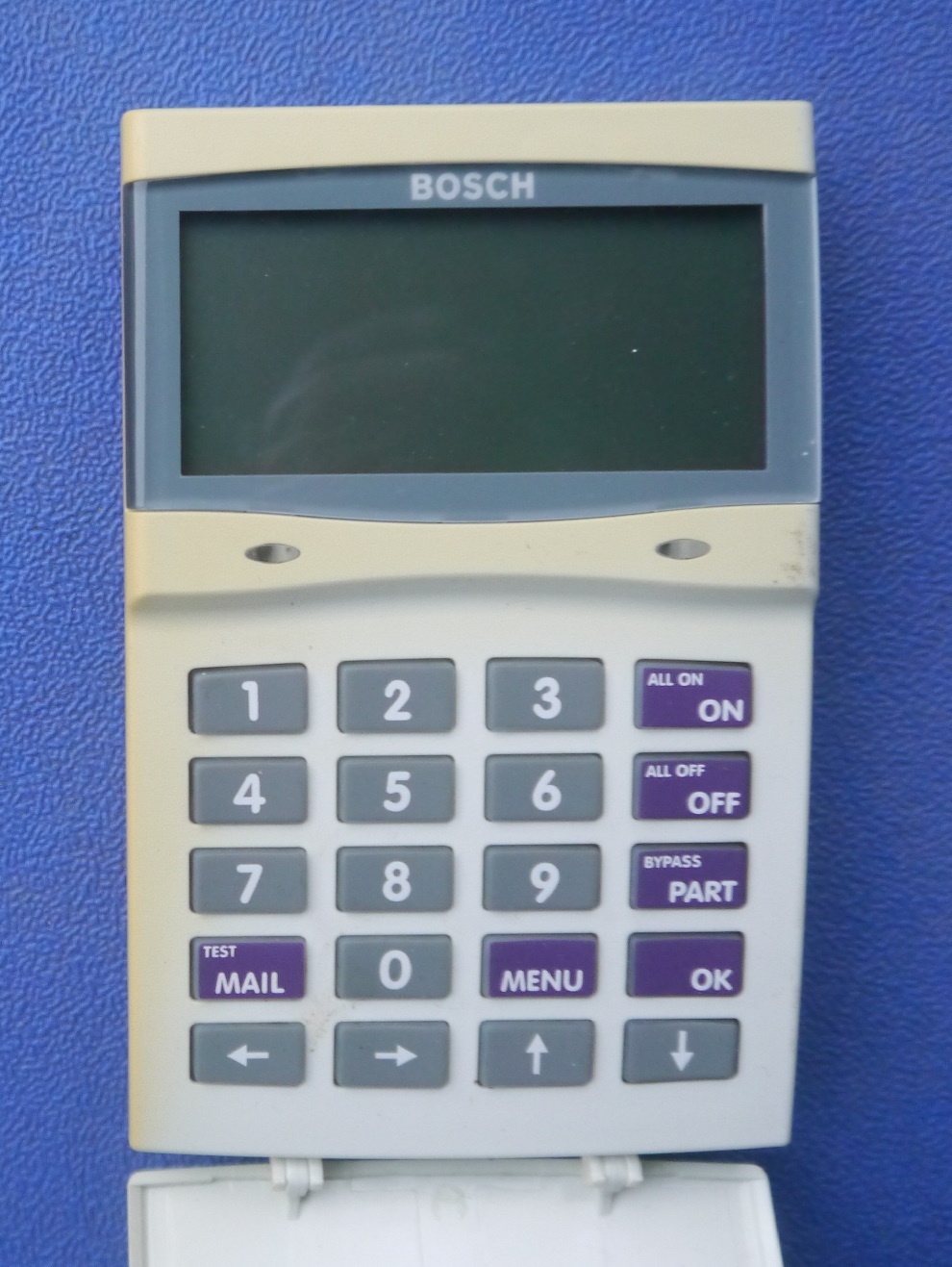 |
Call out services in Melbourne to Bosch keypad light flashing - Alarm keypad beeping - Bosch alarm code reset - Bosch alarm battery replacements - keypad battery light flashing - Replacement Keypads - Bosch code pad repairs - Bosch NBN alarm system upgrades - Bosch Alarm Beeping every minute ( 60 seconds) - Repair false alarms - Emergency turn OFF alarm - Disconnection for false triggering - Phone technical support services - Fault light flashing - Fault indicator ON - Bosch red fault light ON - Tamper zone faults fixed - If you cannot arm your alarm system - Open zone faults - Smoke alarms beeping serviceWe service old and existing type Bosch alarm systems to homes across MelbourneServices include wireless alarm system battery replacement, factory resets, beeping alarm panel, control panel lockouts for most Bosch security systems. Bosch alarm system factory reset is required starting from scratch if you have lost your PIN code. This procedure can be complex to do yourself. A beeping alarm keypad is a sign your alarm system needs servicing. How to test your Bosch security system In many cases changing your alarm user codes can be performed with no fuss. Refer to your user manual for instructions on how to delete and change codes. If you master code is unknown you will need to book in an appointment for a factory reset to your alarm system. Don`t give anyone your user code and if you think someone knows your PIN please have this changed immediately. Bosch Master Code Change PDF |
 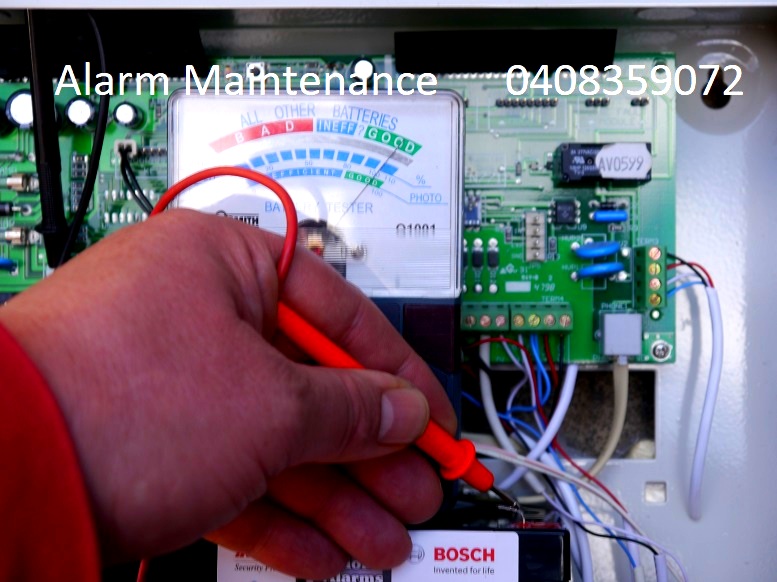 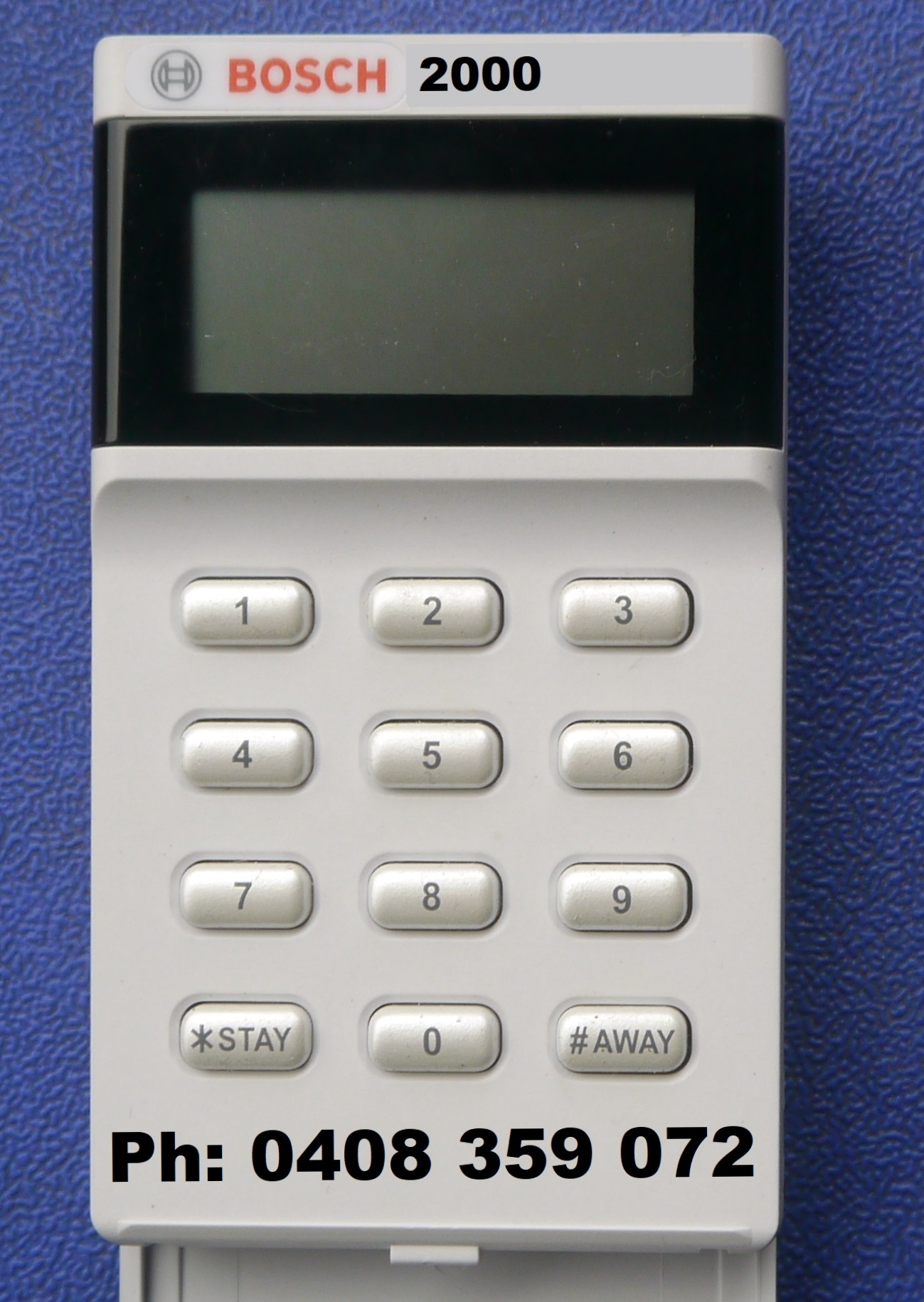 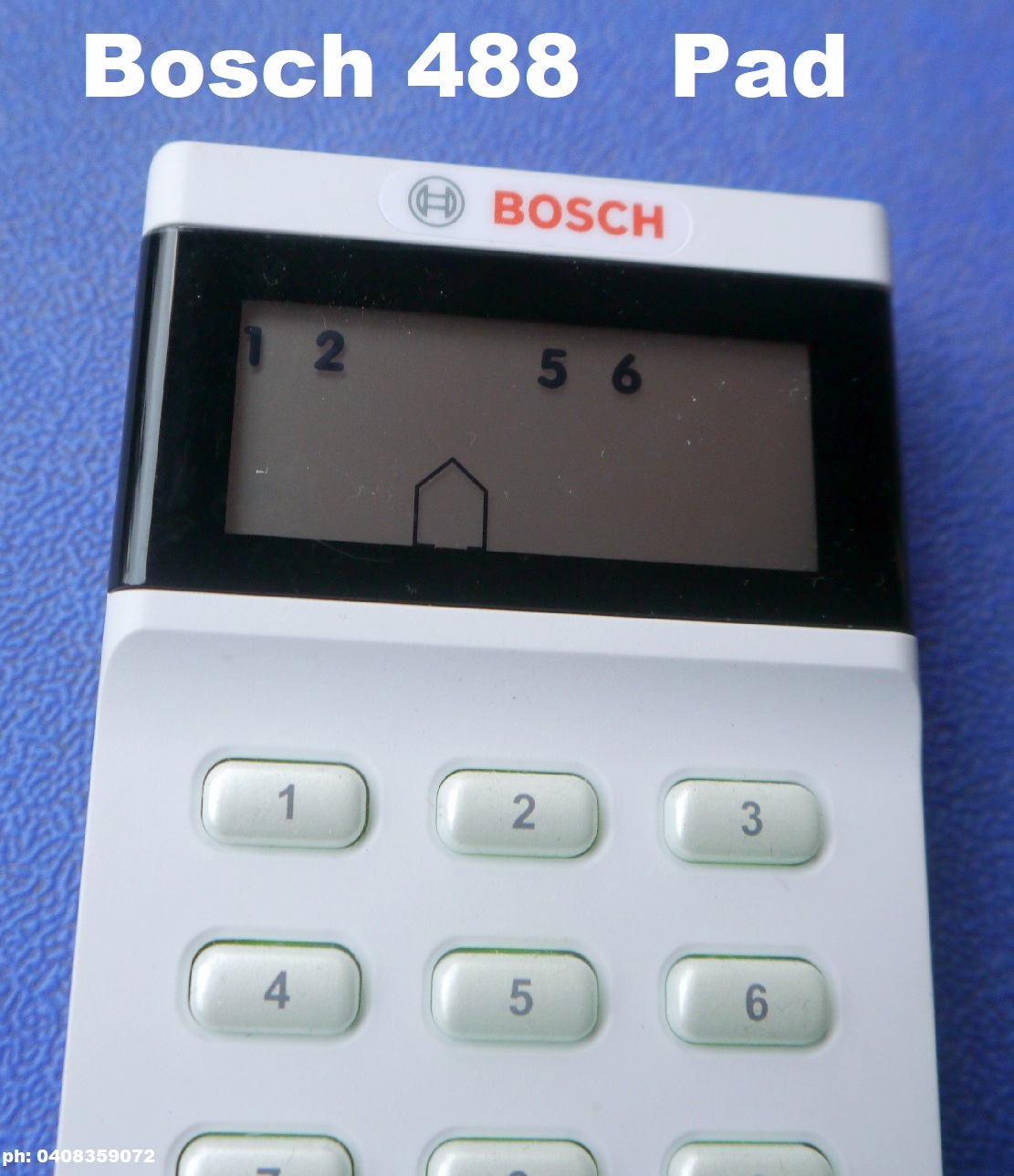 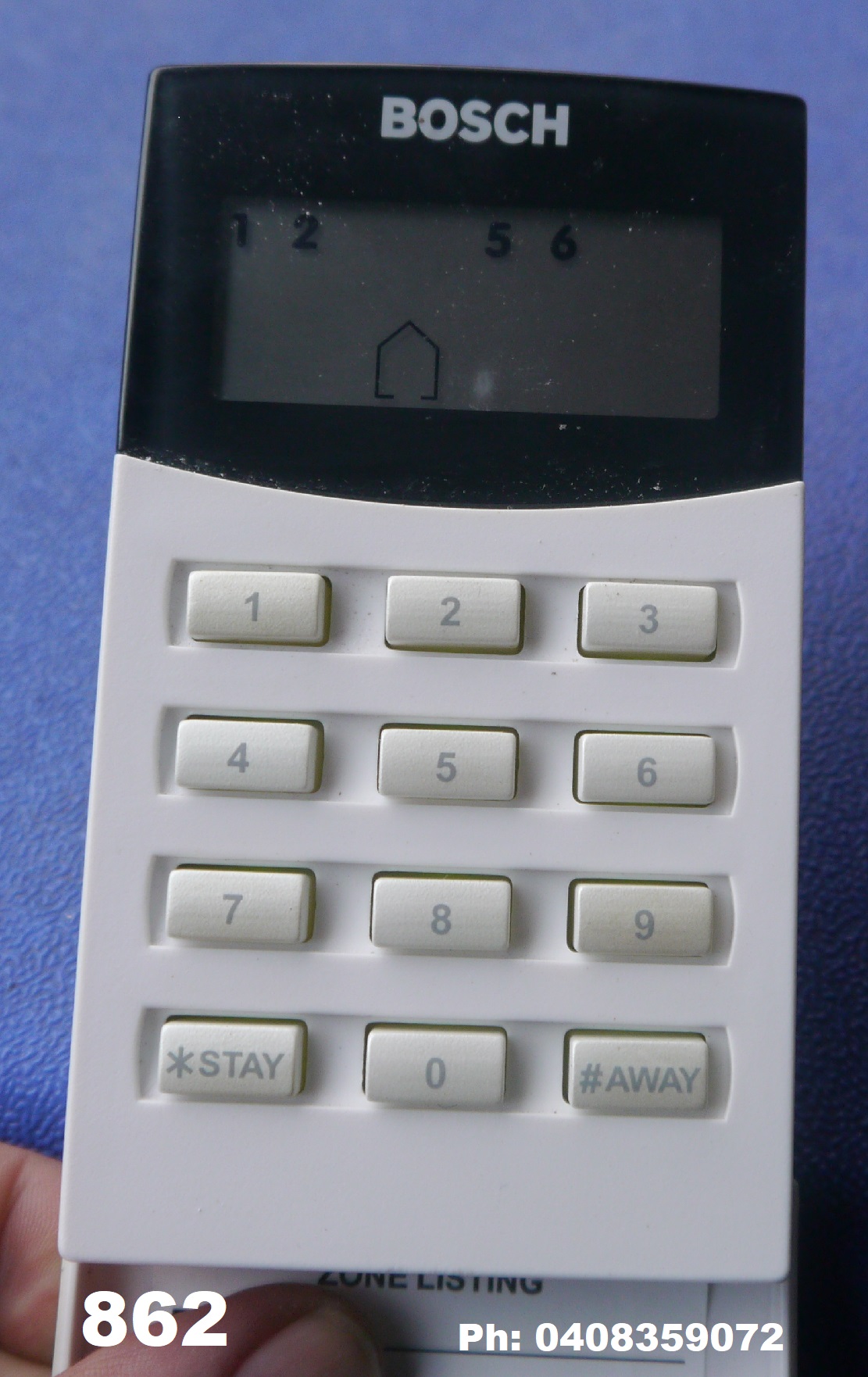 |
|
If you move into a new home, business, office or residential premises with an existing intruder alarm system, have your PIN codes changed straight away and reprogram your key ring remote control receiver unit. Previous owners may have an existing key fob to your property. Changing your locks would also be beneficial for your home security. Most Bosch alarm systems have up to 8 separate triggering devices which can be interfaced to a GSM module alerting your smartphone or back to base station control room. It can ring up to three phone numbers and sounds an “audible pulse tone” to your phone (with home number displayed) so you know the alarm has gone off. You can connect remote controls and a full range of Bosch hard wired and wireless sensors with an interface receiver unit module. Our Security service can replace your remote controls to current old and existing alarms if they get damaged. A Bosch alarm beeping keypad for no apparent reason can be very troublesome. Various system faults and environmental conditions may cause a beeping code pad with a fault indicator to occur (eg. fault light flashing). Our experienced service technicians can analyze and service the fault to your Bosch alarm. Call us if your require Bosch alarm service to your security system. alarm maintenance about us video |
    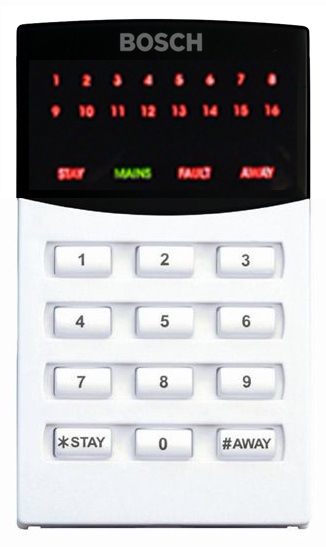 |
Helpful instructions for most common Bosch alarm systemsARMING YOUR BOSCH ALARM SYSTEM: Enter USER CODE then press the # (Away) example: 1 2 3 4 # (Away): 2 Beeps sound. AWAY light or indicator comes ON DISARM YOUR ALARM SYSTEM: Enter USER CODE then press the # (Away) example: 1 2 3 4 # (Away): 2 Beeps sound. Away light comes OFF. Zone(s) light(s) flashing if activated ALARM MEMORY HISTORY: Enter MASTER CODE then 3 then # (Away) eg. 1 2 3 4 3 # (Away) Event is displayed – most recent displayed 1st to the least recent. # to exit this feature. BYPASSING ZONE AREAS: Enter * twice, PIN CODE then ZONE then * (Stay) Repeat for other zones to isolate, then # to exit this feature. example to isolate ZONE 2: ** 1 2 3 4 02 * # (Away) Zone light indicates FAULT condition. Refer to your manual data sheets. Once fault type is identified. Enter # to exit this feature. Code pad beeps twice The fault light indicator lights if the system detects a system fault. Every time a new system fault is detected the FAULT indicator flashes and the code pad beeps every minute. TESTING YOUR ALARM SYSTEMS CONTROL PANEL: HOW TO TEST YOUR BOSCH ALARM SYSTEM PDF TEST REPORT – Press 9 on keypad until you hear two beeps at the controller SIREN – Press 1 and hold until two beeps sound – siren will sound for 2 seconds. BELL – Press 2 until two beeps sound – internal siren will set OFF for 2 seconds. STROBE LIGHT – Press 3 until three beeps sound– this will illuminate the blue strobe light. Repeat, press 3 until 3 beeps sound to turn strobe off. Test reporting to a monitored telephone can be sent without setting off the siren. press and HOLD button 9 until your keypad is beeping twice BOSCH ALARM PANEL BEEPING EVERY MINUTE INDICATES THERE IS A SYSTEM FAULT WAITING TO BE ADDRESSED: BEEPING KEYPAD SOUND – If the mains plug pack is accidentally switched OFF, the code pad will beep every minute. To mute the beeps, press and hold 5 until 2 beeps sound. To display the fault type, see our instructions above then press away to exit this feature. HOW TO CHANGE YOUR BOSCH MASTER CODE PDF - HOW TO CHANGE YOUR BOSCH USER CODE PDFVideo link supplied on how to install GSM dialler control panel Video about Bosch alarm systems gsm dialler Sales & Servicing Ness GSM dialler |
  |
WE SERVICE & REPAIR MOST BRANDS of ALARM SYSTEMS including:
NESS BOSCH | Bosch 880, Ultima Bosch 880 | Bosch 862. Bosch 862 Ultima | Bosch 844, Bosch CC404, Bosch CC488, Bosch ICP-CC488, Bosch ICP-CC4XX , Bosch CC880 ICP| Bosch 16 plus, Bosch 16i, Bosch 16+ | Bosch 2000, Bosch 3000, Bosch 6000 | Beeping Bosch Alarm SOLUTION DAS Direct Alarm Supplies NETWORX - NX SERIES HILLS DAS DL KEYPAD ADEMCO VISTA CK SYSTEMS HONEYWELL Security Services EDM DSC CROW NIDAC CM-8 Detection Systems DS7060 Control Panel & Much more
We can service your Bosch alarm: FAULT LIGHT FLASHING | Exclamation mark inside a TRIANGLE SYMBOL DISPLAYED for LCD KEYPADS | 
 Bosch ALARM BEEPING KEYPAD | Bosch KEYPAD REPAIRS | Bosch KEYPAD MAINS LIGHT FLASHING | Bosch ALARM FALSE ALARMING
Bosch ALARM BEEPING KEYPAD | Bosch KEYPAD REPAIRS | Bosch KEYPAD MAINS LIGHT FLASHING | Bosch ALARM FALSE ALARMING
Licence No. 71826620S |