    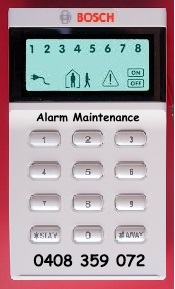 |
SOLUTION ALARMS FAULTS FIXED | FAULTY ALARM BEEPING KEYPAD REPAIRS
Alarm keypads emits a BEEPING SOUND because it wants to bring to your attention that it now requires a service – If plug pack is unplugged or the mains POWER is disconnected the keypad will beep once every minute (60 seconds). If you disconnect the main alarm battery the alarm may start beeping. To silence, press 5 and hold until you hear keypad beeping twice. Will then display type of fault, refer to your manual. Press # to exit this feature. Note that silencing the codepad will not stop the beeping permanently. The beeping will return. As long as the initial cause of trouble remains the alarm keeps sounding until the fault is rectified.
We can service your Solution alarm: FAULT LIGHT FLASHING | Exclamation mark inside a TRIANGLE SYMBOL DISPLAYED for LCD KEYPADS | ![]()
![]() SOLUTION ALARM BEEPING KEYPAD | SOLUTION MAINS LIGHT FLASHING KEYPAD SOLUTION ALARM KEYPAD REPLACEMENT | SOLUTION ALARM FALSE ALARMING
SOLUTION ALARM BEEPING KEYPAD | SOLUTION MAINS LIGHT FLASHING KEYPAD SOLUTION ALARM KEYPAD REPLACEMENT | SOLUTION ALARM FALSE ALARMING
How to stop your alarm system from beeping!
If you move into a new property with an existing alarm system please have it serviced straight away otherwise your alarm system might start beeping at anytime. This fault is very common and can be caused by a low battery condition. This will be indicated by a light 1 in fault diagnosis mode. An alarm keypad beep can also occur due to the new NBN network regarding the disconnection of the old obsolete copper telephone network. Unexpected power outages may also cause the burglar alarm system codepad to start beeping. Fuse faults caused by a blown fuse may also start a beeping codepad
Please refer to your instruction manual in section fault diagnostic tables or in most cases you may need a qualified technician to rectify this. We have the most experienced Alarm Technicians in the security industry. Our friendly licensed team provide service in Melbourne. We repair most faults to Solution security equipment whether recent, obsolete or new. Whatever your security needs Alarm Maintenance offers fast reliable security services.
Helpful instructions for most common types of Solution security alarm systems
SERVICE STATUS FAULT LIST:
Press and HOLD number 5 until 2 beeps are heard
Zone light indicates FAULT condition. Refer to alarmmaintenance.com.au data sheets. Once fault type is identified. Enter # to exit this feature. Codepad beeps twice
The fault light indicator lights if the system detects a system fault. Every time a new system fault is detected the FAULT indicator flashes and the codepad beeps every minute.
TEST REPORT – Press 9 on keypad until you hear two beeps
SIREN – Press 1 and hold until you hear two beeps – siren will sound for 2 seconds. BELL – Press 2 until you hear two beeps – internal siren will sound for 2 seconds. STROBE LIGHT – Press 3 until you hear three beeps – this will turn strobe light ON. Repeat, press 3 until you hear three beeps to turn strobe off. Test reporting to a monitored telephone panel can be sent without sounding the siren. press and HOLD the 9 button until your keypad is beeping twice
SOLUTION ALARM PANEL BEEPING EVERY MINUTE INDICATES THERE IS A SYSTEM FAULT WAITING TO BE ADDRESSED:
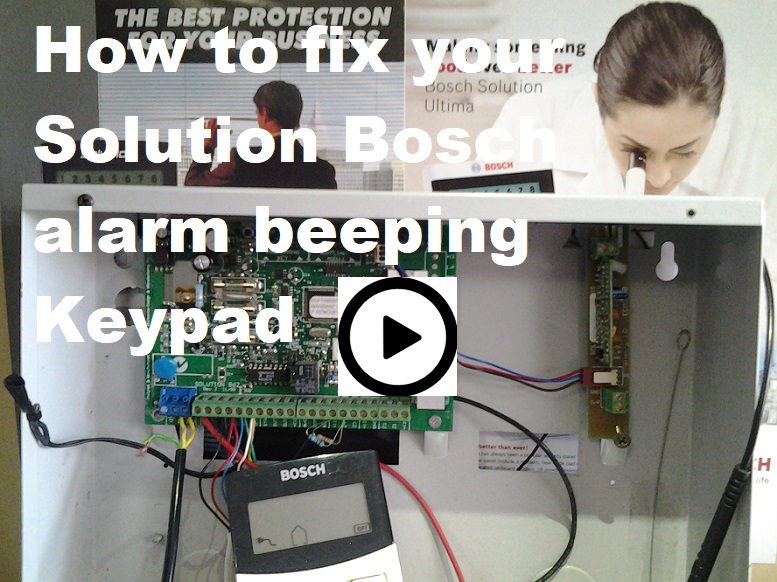
ALARM REPAIR SERVICE TO MANY MAKES & MODELS in MELBOURNE
Bosch manuals, SOLUTION Solution 4 alarms. Solution 4+4 alarms. Solution 6 alarms. Solution 8 alarms. Solution 880 alarm repairs. solution 862 alarm repairs. solution 488 alarm repairs. Solution 16 alarm repairs. Solution 2000|3000|6000. Solution 16 plus-16i Ultima | Signature | SOLUTION MANUALS SOLUTION 4 + 4 USER MANUAL SOLUTION 6 + 6 USER MANUAL SOLUTION 8 USER MANUAL SOLUTION 16 USER MANUAL SOLUTION 862 ULTIMA USER MANUAL SOLUTION 880 ICP-CC488 ULTIMA USER MANUAL Solution Test PDF Solution Code Change PDF, NESS BOSCH | Ultima 880 | Bosch 862 | Bosch 844, CC404, CC488, CC880 | Bosch 16 plus | Bosch 2000 SOLUTION DAS NETWORX - NX SERIES HILLS RELIANCE DAS DL KEYPAD ADEMCO VISTA CK SYSTEMS HONEYWELL EDM DSC CROW NIDAC CM-8 & Much more